Here’s information about Excel formula bots:
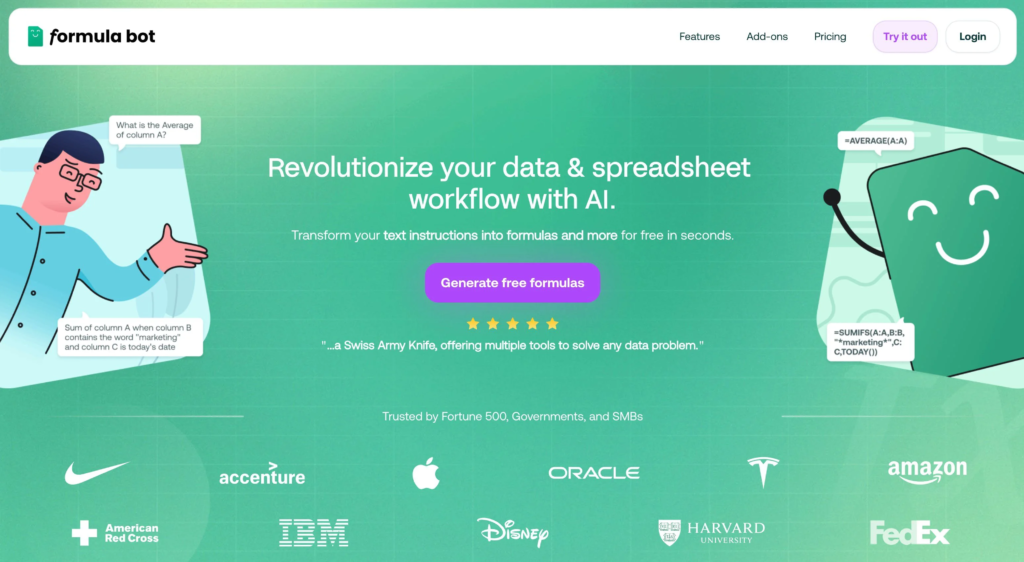
What they are:
- AI-powered tools that help you create Excel formulas using natural language.
- They understand your descriptions of what you want to calculate and translate them into the appropriate formulas.
Key features:
- Formula generation: Generate formulas from plain English or Spanish instructions.
- Formula explanation: Explain what existing formulas do and how they work.
- Data analysis: Answer questions about your data and generate insights and charts.
- Automation: Create VBA code for automating tasks.
- Troubleshooting: Help identify and fix errors in formulas
- Function and syntax help: Provide guidance on specific functions and their usage.
Popular examples:
- Formula Bot: Free web-based tool (https://formulabot.com/)
- AI Excel Bot: Web-based with free and paid plans (https://aiexcelbot.com/)
- Excel Formula Bot App: Mobile app for Android (https://play.google.com/store/apps/details?id=com.ai.excelformulabot&hl=en_IN&gl=US)
Benefits of using them:
- Save time: Generate formulas quickly without needing to remember syntax or functions.
- Reduce errors: Bots can help ensure formulas are accurate and well-structured.
- Learn Excel: Get better at Excel by seeing how formulas are constructed and used.
- Unlock insights: Easily analyze data and discover patterns without advanced Excel skills.
How to use them:
- Access the bot through its website or app.
- Type or speak a clear description of the formula you need.
- The bot will generate the formula and often provide explanations and examples.
- Review and adjust the formula as needed.
- Copy and paste the formula into your Excel spreadsheet.